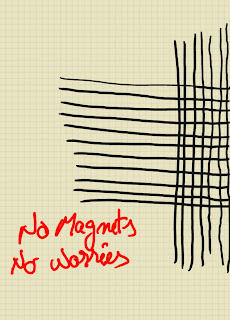Off-Site Optimization – Link Building
Are many articles on the Internet about links building and what to avoid and what to do…
I just want to point out that Google treats links as appreciation of your site from others and it gives value to each inbound link that you get.
More value, the better, so a good source to get valuable links would be websites with high PageRank and less outbound links,because value of a link is direct proportional with page PR and inverse proportional with number of external links that that page has.
On the other hand, quantity matters, even if you get links from Sites with low PR and lots of external links, you still get some value for your links and, most important, these Sites could evolve in the future and get higher PR.
How to get links?
If your Site is new, a good source for links could be link-exchange. Software Packages like SEO Powersuite offers powerful tools to get started and manage your link-exchange campaign.
Link Assistant let you find link partners, sends customized emails, tracks status and scans their websites to find your links. Link Assistant is a very useful tool to control your link building campaign.
Of course, you should ask all your friends and family to posts ONE WAY links on their sites. ONE WAY links are powerful. If you can get SITE LINKS – links posted on each page of a website – they are more powerful, if not at least bargain for a link on a main landing page – like HOME PAGE.
A pretty easy way of getting valuable links is commenting on BLOGS – especially blogs that are posting DO FOLLOW links. Search in Google for “Do Follow Blogs” and you will get a list of them.
Important thing when commenting on Blogs is to read the article first and get a response that is relevant and not SPAMMY.
If you SPAM your comment will be probably deleted by BLOG Admin/Moderator.
Try to be reasonable first time….
Many people are saying that WEB Directories are DEAD… I wouldn’t say so, it still important to get your Site enlisted to the major ones and then if you have time and patient send your sites to more directories. A manual submission is preferred, or at least a smart semi-automatic.
I would recommend you to submit your Site to DMOZ and any directory that you find and has a page rank higher than 6. Many directory lists could be found just searching Google.
Witting articles is a good source of links and a good way of growing content. Articles could be sent to Article Directories, published on your on Site Blog, posted on external blogs, other blogs.
Just remember, from our experiments – Blogspot and WordPress pages are indexed each 5-15min. It’s a good spot to publish something cool/explosive/viral….you name it.
Don’t forget about social media – a strong presence in social media will give you links and visitors.
Social media sites are extremely valuable because they are free to join and have high PR. It takes few minutes to join a social media site and set up a page that contains a link to your website. Are sooo many, start with Facebook, YouTube, Twitter, Tumblr, Foursquare, Digg.
Search “list of social media sites” in Google and find a huge number of Social Media Sites not mentioned here.
These are only ‘the classical’ way of getting links.
More details are coming soon.
What should you use as links title?
Of course links are valuable, but are more valuable if are using as title your most marketable keywords. Use your keywords as title for these links, vary them to get similar amounts of links for each and don’t forget about image links. Use ALT attribute to key in your keywords.
Another important step in link-building is to scan your competition and analyze what links they have, which are more valuable and how did they advance in SERP (Search Engine Results Page).
You could do it using Yahoo linkdomain search operator or you can expand this analysis using professional software – SEO SpyGlass – it offers a range of professional reports that surgically analyze your competitors pages and their most powerful links. Get links from same source and you could get in front of them, in SERP.
That’s about it, for today.
Cheers,
Nick