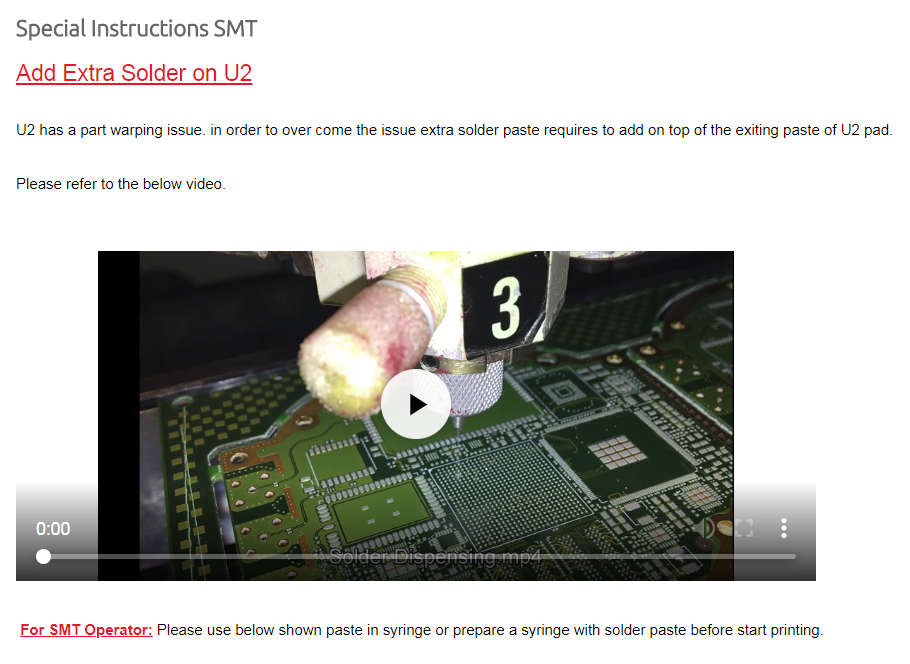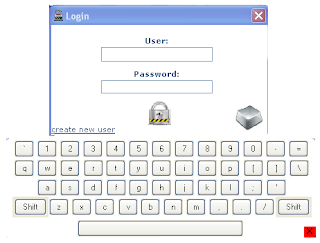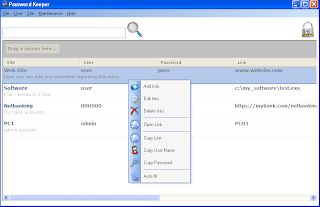Took me few months to realize how bad, as a phone, the HTC Desire HD is…especially if you also have a dodgy carrier that has poor coverage, as I do (CRAZY JONES).
Initially I was very happy with my new toy, because I used it on Internet over WiFi and was fast and reliable and pleasant.
Phone wise, quite crap from the beginning, especially if you are left-handed, you could see a lot of signal attenuation when you want to keep the phone as a phone and talk….this is because the antenna is near the base towards left and when your hand covers it the signal could drops 20%-30% and it could represent the difference between having signal or having NOT….
So moving around the house and handling your phone with your lefty….bad idea and plenty of drop outs.
If you are right handed, it’s a bit better, attenuation is only about 10% – still can get NO SIGNAL, just because you cover the antenna….
As they used to say, NOKIA – they KNOW how to MAKE PHONES… tried same thing on my old N95 and attenuation is ZERO, of course…NOKIA knows how to make phones, too bad that they still need to learn things about smartphones. Sometimes you wish Nokia to merge with HTC and conquer the markets…
Enough about Nokia, back to HTC.
So, until a month ago I had a kinda usable phone, when, suddenly started to loose signal and seconds later a message ‘no sim card in phone’ was on the screen.
At the beginning, you restart, try to clean the SIM holder, go change your SIM…..nothing helped….only lost time and miscalls.
Sometimes switching to Airplane mode and back worked and I gained back the signal, sometimes restarting one, two times worked, but the thing is that now is working fine and minutes later you are NO SIGNAL, without any warning and the signal is not coming back….phone doesn’t try to re-connect…
OF COURSE if you have a super DODGY provider as I have: Crazy Jones – your phone will loose the signal 50 times a day and on top of that if your phone has this issue of not getting the signal back….then you will be without signal for almost all your working day.
The thing is:
If you put ‘another telco’ SIM in your phone….like Telstra, you barely remember that your phone has a BUG in it, because if you DO NOT loose the signal then you have it…all day long
Anyway, I discussed with my crazy jones guys and they suggested the only thing that I haven’t done yet – factory reset. Done it today – same sh…t.
Called again and they said to send the phone for repair, it will take a while, but they will fix it……then I read more on Internet about same issue and found that more than 50% of people that had issue, still have the issue after they’ve got their phones ‘repaired’…..why? because ‘repair’ means only reflash and not always this is the solution, even if firmware is corrupt or has an issue, many times they re-installed the same version….you know all kind of human negligence….
Next step I WILL TRY to RE-INSTALL the firmware by myself….hopefully I won’t brick the phone…still have to pay for it.
Keep you posted about my recent frustration evolution.
If you have suggestions, root cause analysis…..anything about issue…reply or drop me an email.
Regards,
a frustrated webmaster without his favorite phone
21st April 2011 – a new day a new feeling
Not really….the phone is still crap and I have decided to GO ON and DO all the steps to make it working by myself or brick it….
Had enough help desk flavored non-sense and stupid advices and crap…
Crazy Jones….you suck…no signal coverage and useless help desk…..anyway better than Vodafone nuisance and endless wait….

First step first YOU need to ROOT your PHONE.
 As you know….NO WARRANTY of success, it worked for me doesn’t mean that will work for you 🙂
- Download Paul’s VISIONary+ tool and transfer it to your phone.
- Install the tool by tapping on the APK file.
- Launch the tool and enable the ‘Set system r/w after root’ checkbox.
- Tap ‘Temproot Now!’ and wait for the process to finish.
- Tap ‘Attempt Permroot Now!’ and again wait for the process to finish. The phone will automatically reboot once done.
- To test if rooting has been successful, install Terminal Emulator from Android Market, launch it and enter the command ‘su’ in it (without the quotes). If you get the # prompt, permanent rooting has been successful.
Got details from here:
https://www.addictivetips.com/mobile/how-to-permanently-root-htc-desire-hd-complete-guide/
Then you need:
- ClockworkMod Recovery 2.5.1.3 or 3.0.2.5 (recommended)
These guys really rock and have done a beautiful ROM that works and give you back your PHONE by adding speed, stability and signal boost to a stock ROM.
My deeply regards to you MIKE1986..
All the details about this custom ROM from Team Revolution can be found here:
https://teamrevolution.co.cc/rom/no-sense-version.html
Are also few other nice custom ROMs available – they work and have pretty good pre-installed bundles.
Just choose your phone model and find the ROMs:
https://alchemistar.blogspot.com/p/custom-rom.html
I tried few, nice one to mention
 https://forum.xda-developers.com/showthread.php?t=842802
https://forum.xda-developers.com/showthread.php?t=842802
Anyway, after I tried few ROMs and tested my phone for a while….my issue reoccurred…. lost signal and phone can’t get it back…and sometimes just leaving the phone on the table…..I’ve got no SIM in phone….it really sucks…..and finally I have to admit that could be a HARDWARE failure and can’t fix it through software upgrades ‘tricks’.
SO, I decided to give in (restore factory settings and radio first) and send my HTC Desire HD for repair…and hope that the guys won’t do only a ROM and RADIO upgrade and send it back….anyway I’ve got a firm response from CJ nice lady…that if my phone won’t be ‘resolved’ after MAX 3 trips to repair shop….then they will give me a replacement…time will tell.
Sent phone to repair on 26th April and will take them 10 days to ‘fix’ it…CJ will call me when ready.
I’m thrilled….
27th April 11 – same disappointed HTC Desire HD user
Cheers,
Nick