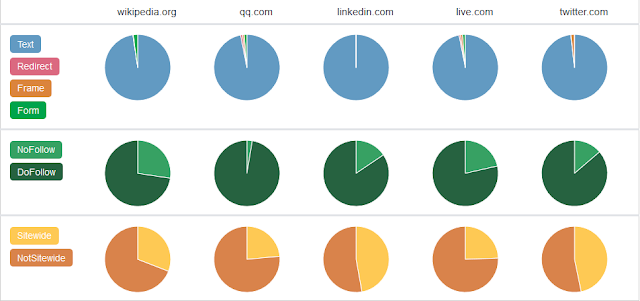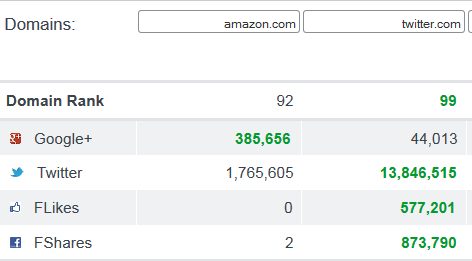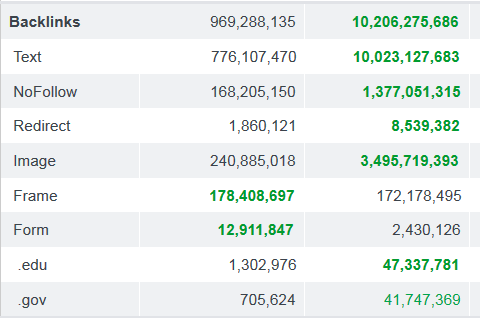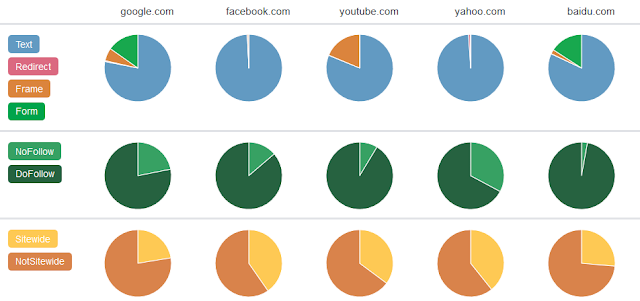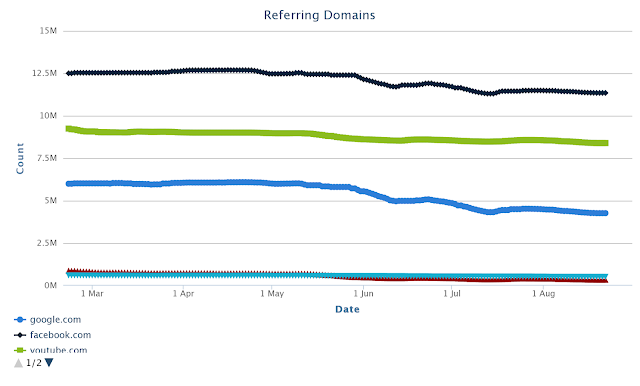List of Abbreviations
List of 2000+ abbreviations
It might be useful.
NEW! An easier way to find the abbreviation that you are looking for.
We’ve created a database containing all the abbreviations listed in the table below. Try it:
https://nicks-software.com/abbreviations/
We are updating it regularly, if you want to contribute let us know at:
| Abbreviation | Meaning |
|---|---|
| 0 | Angular measure; degree |
| 0C | Degree Celsius/centigrade |
| 0F | Degree Fahrenheit |
| 2DI | Two Dimensional Inspection (on Screen printing machines) |
| 3D | Three-dimensional |
| 3DPM | 3 Dimensional Packaging Module |
| 5 S | Seiri (Organization or sort), Seiton (Orderliness or arrange), Seisou (Cleanliness), Seiketsu (Standardized cleanup), Shitsuke (Discipline) |
| A | Ampere |
| A / D | After date |
| A / I | Automatic insertion |
| A / P | Accounts payable |
| A / R | Accounts receivable or All risks |
| A / S | After sight |
| AAGR | Average annual growth rate |
| AAR | Against all risks |
| ABC | Activity-based costing |
| ABP | Active Business Partners |
| ABS | Acrylonitrile-butadiene-styrene (plastic) or antiblocking system |
| ac | Alternating current |
| AC | Alternating current |
| ACAR | Audit corrective action request |
| ACI | Axial circuit insertion |
| ACM | Advanced component mounter (Philips machine) |
| ACP | African, Caribbean and Pacific Countries |
| ACWP | Actual Cost of Work Performed (EVA term) |
| AD | After date |
| ADB | Asian Development Bank |
| ADL | Allowable dirt level |
| ADM | Activity Diagram Method |
| ADP | Avis de depannage provisoire |
| AEC | African Economic Community |
| AEC | Architecture, engineering, and construction |
| AfDB | African Development Bank |
| AFNOR | Association Francaise de Normalization |
| AGV | Automatic guided vehicle |
| AI | Artificial intelligence |
| AIAG | Automotive Industry Action Group |
| AICPA | American Institute of Certified Public Accountants |
| AIMS | Automated inspection & Measurement systems |
| AIPM | Australian Institute of Project Management |
| AIS | Adhesive interconnect system |
| AL | Arab League |
| ALADI | Latin American Integration Association |
| ALAP | As Late As Possible (flexible constraint in Microsoft Project) |
| ALE | Assembly line equipment |
| AM | Automatic module (FCM Philips machines) |
| AMF | American Manufacturing Facility (N. Amer. Factory/Region) |
| AML | Approved manufacturing list |
| AMU | Arab Maghreb Union |
| ANOVA | Analysis of variance |
| ANSI | American National Standards Institute |
| ANZUS | Australia-New Zealand-United States Security Treaty |
| AOA | Activity on Arrow |
| AOI | Automatic optical inspection |
| AOL | America on line |
| AON | Activity on Node |
| AOP | Annual operational plan |
| AOQ | Average outgoing quality |
| APCC | Asia Pacific Customer Center (Penang) |
| APEC | Asia-Pacific Economic Co-operation |
| APICS | American production and inventory control system |
| APR | Asian Pacific Region |
| APS | Advanced Planning System |
| APT | Automatically programmed tools |
| AQC | Acceptance quality control |
| AQL | Acceptable quality level |
| AQS | Assembly quality system |
| AR | Action require or All risks |
| ARPA | Advanced Research Projects Agency |
| AS | After sight |
| ASAP | As soon as possible |
| ASCII | American Standard Code for Information Interchange |
| ASEAN | Association of South-East Asian Nations |
| ASIC | Application specific integrated circuit |
| ASL | Approved supplier list |
| ASM | American Society for Metals |
| ASME | American Society of Mechanical Engineers |
| ASP | Automatic stencil printer or Association of Shareware Professionals |
| ASQC | American Society for Quality Control |
| ASTM | American Society for Testing Materials |
| AT | Advanced technology |
| at. % | Atomic percent |
| ATE | Automatic test equipment |
| ATG | Automatic test generation |
| atm | Atmospheres |
| ATP | Advanced technology program or Available to promise |
| ATS | Automatic test system |
| AUDI | Accelerates Under Demonic Influence |
| AUDI | Always Unsafe Designs Implemented |
| AVL | Approved vendor listing |
| AVL | Approved vendor list |
| AWB | Air way bill |
| AWG | American Wire Gauge |
| AXI | Automatic X-ray inspection |
| BABT | British approval board for telecommunications |
| BAC | Budget at Completion |
| BATS | Basic assurance tests |
| BBRAM | Battery backup random access memory |
| BC | Business center |
| BCC | Blind carbon copy |
| BCD | Best Can Do |
| BCP | Business continuity plan |
| BCP | B.o.M. Change Proposal |
| BCWP | Budgeted Cost of Work Performed (EVA term) |
| BCWS | Budgeted Cost of Work Scheduled (EVA term) |
| BD | Breakdown |
| BDX | Bordeaux (France) |
| BEC | Basic electronic components |
| Benelux | Benelux Economic Union |
| BER | Bit error rate |
| BGA | Ball grid array |
| BI | Barcode identification (FCM Philips machines) |
| BIA | Business impact analysis |
| BID | Business Initiative Directions |
| BIOS | Basic input output system |
| BIS | Bank for International Settlements |
| BIST | Built in self-test |
| BIT | Binary digit (value = 1 or 0, on or off) |
| BIT | Built in test |
| BL | Back load |
| BLEU | Belgo-Luxembourg Economic Union |
| BM | Bad mark |
| BMS | Bad mark sensing (FCM Philips machines) |
| BMV | Board vision module (FCM Philips machines) |
| BMW | Beautiful Mechanical Wonder |
| BMW | Big Money Works |
| BMW | Bought My Wife |
| BMW | Brutal Money Waster |
| BO | Business Objects |
| BOD | Biochemical oxygen demand |
| BOM | Bill of material |
| BPO | Business process owner |
| BPP | Basic productive process – reduction on tariff for parts and assemblies |
| BPS | Best practice sharing |
| BQFP | Bumper quad flat pack |
| BRA | Basic Rate Acces |
| BS | Boundary scan |
| BSB | Backstreet boys |
| BSI | British standards institute (ISO 9000 Certifier) |
| BTAB | Bumped tape-automated bonding |
| BTO | Build to order |
| BTTE | Built-in test equipment |
| BTU | British thermal unit |
| BTW | By The Way |
| BUICK | Big Ugly Indestructable Car Killer |
| Burn-in | Thermal chamber that heats and cools boards to detect latent failures |
| Byte | String of 8 bits (generally defines a keyboard character) |
| C & F | Cost and freight |
| C & I | Cost, insurance |
| C & I | Commission and interest |
| C / A | Corrective action |
| C / C | Communication center |
| C / D | Cash against documents |
| C4 | Controlled collapse chip connect |
| CACM | Central American Common Market |
| CAD | Computer-aided (assisted) design or Cash against documents |
| CADDIE | Program that receives and catalogues customer CAD data |
| CAE | Computer-assisted engineering or Certificate in Advanced English |
| CAFM | Computer-aided facilities management |
| CAGE | Commercial and government entity |
| CAGR | Compounded annual growth rate |
| CALS | Computer-aided acquisition and logistic support |
| CAM | Computer-aided (assisted) Manufacturing |
| CAN | Controller area network (on DeK machine) |
| CAO | Chief Administrative Officer |
| CAPP | Computer-aided process planning |
| Caps Lock | Capital letters lock |
| CAR | Corrective action request or Capital approval request or Corrective action report |
| CARICOM | Caribbean Community and Common Market |
| CASE | Computer-aided software engineering |
| CAT | Computer-aided testing |
| CBA | Circuit board assembly |
| CBC&E | Code of Business Conduct & Ethics |
| CBD | Cash before delivery |
| CBGA | Ceramic ball grid array |
| CBP | CIM Bridge project (FCM Philips machine) |
| CC | Carbon copy |
| CCA | Circuit card assembly |
| CCAPS | Circuit card assembly and processing system |
| CCB | Change Control Board |
| CCC | Command call center or China Customer Center (Dell China Factory/Region) |
| CCD | Charge coupled device |
| CCE | Customer contact employee |
| CCG | Customer Configuration Groups (Common management of part numbers) |
| CCGA | Ceramic column grid array |
| CCIMF | Communication centre intermediate file – text file (on Fuji machines) |
| CCNA | Cisco Certified Network Associate |
| CCNM | Customer commodity and N.P.I. Management |
| CCRP | Customer complaint resolution process |
| CD | Can Do |
| CDA | Confidential disclosure agreement |
| CDQ | Customer Quality Data |
| CDRH | Centre for Devices and Radiological Health |
| CD-ROM | Compact disk – read-only memory |
| CDT | Corporate deployment team |
| CEAO | West African Economic Community |
| CEEAC | Economic Community of Central African States |
| CEFTA | Central European Free Trade Agreement (originally Visegrad Three) |
| CEO | Chief executive officer |
| CEPGL | Economic Community of the Great Lakes Countries |
| CFC | Chloro Fluoro Carbons |
| cfh | Cubic feet per hour |
| cfm | Cubic feet per minute |
| CFM | Continuous flow manufacturing |
| CFT | Customer focus team or Centre for Manufacturing Technology |
| CFT | Cross-Functional Team |
| CGA | Column grid array |
| CH. PPD. | Charges prepaid |
| CHEVROLET | Can Hear Every Valve Rap On Long Extended Trips |
| CHEVROLET | Cheap, Hardly Efficient, Virtually Runs On Luck Every Time |
| CHIP | Ceramic capacitors or resistors |
| CI | Cost, insurance |
| CIA | Cash in advance |
| CIC | Condensation inert curing |
| CIF | Cost, insurance, freight |
| CIH | Condensation inert heating |
| CILSS | Permanent Inter-State Committee on Drought Control in the Sahei |
| CIM | Computer integrated manufacturing |
| CIS | Condensation inert soldering |
| CIS | Commonwealth of Independent States |
| CKDB | Component knowledge database |
| CLC | Closed loop calibration (FCM Philips machines) |
| CLCA | Closed loop corrective action |
| CLCC | Ceramic leaded chi carrier |
| CLCP | Closed loop corrective action |
| CLIP | Confirmed line item performance |
| CLM | Compact laser modules (FCM Philips machines) |
| CLS | Celestica (Solectron’s competitor) |
| CM | Contract manufacturers |
| CMA | Circuit mil area |
| CMC | Capacity management committee |
| CMD | Circuit mode data |
| CMO | Chief Materials Officer |
| CMOS | Complimentary metal oxide semiconductor |
| CNC | Computer numerical control |
| CND | Conform non-defect |
| CO | Change order |
| COA | Cost of acquisition |
| COB | Card on board or Chip on board |
| COC | Certificate of Compliance |
| COCOM | Co-ordinating Committee for Multilateral Export Controls |
| COD | Consumed oxygen demand or Cash on delivery |
| COE | Center of excellence |
| COF | Chip on flex |
| COG | Center of gravity (S.I.M.S.) |
| COGS | Cost of goods sold |
| COM | Computer output to microfilm |
| CON | Configuration file (on FCM Philips machines) |
| COO | Country of origin |
| COO | Chief Operating Officer |
| COS | Cash on shipment |
| CP | Process capability index or Chip placement |
| CPA | Critical Path Analysis |
| CPBGA | Cavity plastic ball grid array |
| CPC | Customer Project Code |
| CPCN | Cost procurement |
| CPE | Certificate of Proficiency in English |
| CPFF | Cost Plus Fixed Fee |
| CPI | Continuous process improvement |
| CPI | Cost Performance Index (EVA term) |
| CPIF | Cost Plus Incentive Fee |
| CpK | Adjusted process capability index (Capability performance) |
| CPL | Capability performance – lower |
| CPM | Customer program manager |
| CPM | Critical Path Method |
| CPN | Customer part number |
| CPU | Central processing unit |
| CQFP | Ceramic quad flat pack |
| CQM | Center of Quality Management |
| CR | Carriage Return |
| CRF | Component request form |
| CRM | Customer Relationship Management |
| CRR | Customer reject return |
| CRT | Cathode ray tube |
| CS | Customer service |
| CS | Control site |
| CSA | Customer satisfaction assessment or Canada standards Assn. |
| CSCE | Conference on Security and Co-operation in Europe |
| CSCM | Customer supply chain management |
| CSD | Committed ship date |
| CSE | Customer support engineer |
| CSI | Customer satisfaction index |
| CSM | Customer satisfaction management |
| CSP | Chip scale package |
| CSS | Canadian safety standard |
| CTB | Clear to build |
| CTE | Coefficient of thermal expansion |
| CTEC | Certified Technical Education Center |
| CTF | Critical to function |
| CTO | Configure to order |
| CTP | Composite theoretical performance (used for export compliance) |
| CTR | Cycle time reduction |
| CV | Cost Variance (EVA term) |
| CVR | Colour Variance Request |
| CVT | Component verification and tracking |
| CWK | Chan Wah KONG |
| CWO | Cash with order |
| D | Diameter |
| D / A | Documents against acceptance, documents attached |
| D / D | Draft on demand |
| D / P | Documents against payment |
| DAC | Digital to analog converter |
| DARM | Defect analysis & reduction methods |
| DAT | Digital audio tape |
| dB | Decibel |
| DBC | Direct bonded copper |
| DBR | Daily business review |
| DC | Document control or DFA / BMS controller (FCM Philips machines) |
| DCA | Direct chip attach or Daily corrective action |
| DCE | Dicloroethylene |
| DCF | Discounted Cash Flow |
| DCP | Dynamic Control Plan (Dimensional Control Plan) |
| DCT | Digital cordless telephone |
| DD | Data Date |
| DDE | Dynamic data exchange |
| DDU | Delivery duty unpaid |
| DECT | Digital enhanced cordless telephone |
| DEF | DEMANDE D’ESSAI EN FABRICATION (PHILIPS) |
| DEK | DirEKt imaging |
| DEM | Dynamic enterprise modeler |
| DFA | Dynamic fiducial alignment (FCM Philips machines) |
| DFM | Design for manufacturability |
| DFMA | Design for manufacturability and assembly |
| DFMEA | Design Failure Mode and Effects Analysis |
| DFT | Design for testability |
| DFX | Design for whatever |
| DHL | (Adrian) Dalsey, (Larry) Hillblom, and (Robert) Lynn (courier company) or Deliver Halfway Lost |
| diam | Diameter |
| DIL | Dual inline |
| DIN | Deutsches Institut fur Normung (Worldwide level 2 connector) |
| DIP | Dual inline package |
| DISCRETE | A passive analog component, i.e. capacitor, resistor, inductor or diode |
| DLL | Dynamic link library |
| DMA | Direct memory access |
| DMD | Data management and documentation (Solectron Germany) |
| DMR | Defective material reject |
| DNC | Direct numerical control |
| DOC | Department for communications |
| DOD | Department of Defense |
| DODGE | Drips Oil, Drops Grease Everywhere |
| DOE | Design of experiments |
| DOR | Dropped on request |
| DOS | Days of supply or Disk operating system |
| DPM | Defects per million |
| DPMO | Defects per million opportunities |
| DPPM | Defective parts per million |
| DPU | Defects per unit |
| DRAM | Dynamic random access memory |
| DRC | Design rule checking |
| DRRP | Disaster response and recovery plan |
| DSC | Debt Service Coverage |
| DSI | Days of saleable inventory |
| DSM | Dynamic setup management |
| DSO | Days sales outstanding |
| DSP | Digital signal processor |
| DSR | Digital storage and retrieval |
| DT | Demand de travaille (Wavecom) |
| DT | Deutsche Telecom |
| DTM | Digital torque meter |
| DTS | Dock to stock |
| DU | Duration |
| DUT | Device under test |
| DVD | Digital video disk or digital versatile disk |
| DVM | Digital voltmeter |
| DVP&R | Design Verification Plan and Report |
| DVR | Destination Variance Request |
| DVT | Design verification test |
| E & OE | Errors and omissions excepted |
| E and O | Excess and Obsolete |
| EAC | Estimate at Completion |
| EAN | European article numbering |
| EBOM | Engineering bill of material |
| EBRD | European Bank for Reconstruction and Development |
| EC | Engineering change |
| ECA | Economic Commission for Africa |
| ECAD | Electronic computer-aided design |
| ECAR | External corrective action request |
| ECAT | Electronic card assembly and test (acronym used by and for I.B.M. P.C.B.) |
| ECC | Engineering Change Control or Employee Communication Committee |
| ECCB | Electronic Component Certification Board |
| ECCN | Export compliance control number |
| ECE | Economic Commission for Europe |
| ECF | Engineering Change File |
| ECL | Emitter coupled logic |
| ECLAC | Economic Commission for Latin America and the Caribbean |
| ECN | Engineering change notice |
| ECO | Engineering change order |
| ECOWAS | Economic Community of West African States |
| ECR | Engineering change request |
| ECU | Environmental control unit (M.P.M.) |
| EDA | Electronic design automation |
| EDC | Engineering date code |
| EDC | Eau de cologne |
| EDF | Electronic design interchange format |
| EDFI | Error detection and fault isolation capability of product |
| EDI | Electronic data exchange for placing P.O.s and forecasting |
| EDM | Engineering data management |
| EDP | Eau de perfume |
| EDT | Eau de toilette |
| EEA | European Economic Area |
| EEPROM | Electronically erasable programmable read-only memory |
| EET | Earliest Event Time |
| EFD | Earliest Finish Date |
| EFR | External Failure Rate |
| EFT | Earliest Finish Time |
| EFTA | European Free Trade Association |
| EH&S | Environmental health and safety |
| EIA | Electronic industries association |
| EIAJ | Electronics Industry Association in Japan |
| EIB | European Investment Bank |
| EIS | Engineering information system |
| ELA | Entry Level Automatic |
| ELO | Enabling learning objective (on FCM Philips machines) |
| EMC | Electromagnetic compatibility |
| EMF | Electromotive force or European Manufacturing Facility (for DELL (Limeric, Ireland)) |
| EMI | Electromagnetic interference |
| EMO | Emergency Off |
| EMP | Electromagnetic pulse |
| EMPF | Electronics Manufacturing Productivity Facility |
| EMPI | Electronic manufacturing process instruction |
| EMS | Environmental Management System |
| EMT | Electronic manufacturing technology |
| EOD | End of data |
| EOE | End of effective, work center implementation commit date |
| EOF | End of file |
| EOL | End of life |
| EOS | Employee opinion survey |
| EP&J | Electronic packaging & joining |
| EPA | Environmental protection agency |
| EPB | Emergency Push Button |
| EPD | Electrical proximity detector (FCM Philips machines) |
| EPK | Econopak |
| EPP | Employee preparedness program |
| EPROM | Erasable programmable read only memory |
| EPST | Earliest Possible Start Time |
| ERP | Enterprise requirements plan |
| ERS | Engineering requirements specification |
| ESA | European Space Agency |
| ESCAP | Economic and Social Commission for Asia and the Pacific |
| ESCWA | Economic and Social Commission for Western Asia |
| ESD | Electrostatic discharge |
| ESD | Earliest Start Date |
| ESI | Employee satisfaction Index or Early Supplier Involvement |
| ESPP | Employee Stock Purchase Program |
| ESR | Engineering shift report |
| ESS | Environmental stress screening (thermal or physical) – all parts testing. |
| EST | Environmental stress test – sample test |
| EST | Earliest Start Time |
| ETC | Estimate To Complete |
| EU | European Union |
| EVA | Earned Value Analysis |
| EVT | Engineering verification test |
| F / N | Fichier neutre (term is used on Sagem account) |
| F / T | Functional test |
| F4G | Fuji fourth generation |
| FA | Failure analysis or Fixed asset |
| FAA | Federal Aviation Administration |
| FAC | Forced air convection |
| FAI | First article inspection |
| FAIL | Fixed asset in leasing |
| FAQ | Frequently asked questions or Free alongside quay |
| FAR | Failure analysis report |
| FAS | Free alongside ship |
| FATF | File allocation table file or Fabmaster ASCII transfer format |
| FC & S | Free of capture and seizure |
| FCC | Federal Communications Commissions (U.S.A.) |
| FCE | First Certificate in English |
| FCM | Fast component mounter |
| FCM II | Fast component mounter mark II |
| FCS | First customer ship |
| FCT | Functional card test or Flip chip technology |
| FCU | Furnace Control Unit |
| FDA | Federal drug and alcohol commission |
| FEA | Finite element analysis |
| FED | Field emission displays |
| FEM | Finite element modeling |
| FET | Field effect transistor |
| FF | Finish-To-Finish (type of task relationship in Microsoft Project) |
| FF | Free Float |
| FFA | Fixed fiducial alignment (FCM Philips machines) |
| FGI | Finished goods inventory |
| FH | Fixture head |
| FHM | For him magazine |
| FIAT | Failure in Italian Automotive Technology |
| FIAT | Fix It All the Time |
| FIAT | Fix it again, Tony! |
| FIFO | First in – first out |
| FILO | First in – last out |
| FIP | Fuji interlaced placer or Fiche d’instruction de post (Sagem) |
| FIS | Factory information system |
| FLEX | Flextronics (Solectron’s competitor) |
| FLS | Front Line State |
| FLSA | Fair labor standard act |
| FLT | Full liquidus temperature |
| FMA | Failure Mode Analysis |
| FMEA | Failure mode and effects analysis |
| FMI | Foreign Machine Interface (DeK machine) |
| FNET | Finish No Earlier Than (semi-flexible constraint in Microsoft Project) |
| FNLT | Finish No Later Than (semi-flexible constraint in Microsoft Project) |
| FOB | Free on board |
| FOP | Fineness of print (stencil) |
| FORD | Fix or repair daily |
| FORD | First On Recall Day |
| FORD | First On Rust and Deterioration |
| FORD | Found On Road, Dead |
| FORD | Fault Of R&D |
| FORD | Fast Only Rolling Downhill |
| FORD | Features O.J. and Ron’s DNA |
| FOV | Field of vision |
| FOW | Free on waggon |
| FP | Fine pitch |
| FP | Factory Planner |
| FPBGA | Fine pitch ball grid array |
| FPF | First pass fail |
| FPGA | Field programmable gate array |
| FPP | First pass pass |
| FPT | Flying Probe Tester OR Fine pitch technology |
| FQ | Fine theta (on CP6 Fuji machines) |
| FQP | Fuji compact placer |
| FR | Failure rate |
| FRU | Field replaceable unit |
| FRY | For your reference |
| FS | Finish-To-Start (type of task relationship in Microsoft Project) |
| FT | Functional test |
| FTC | First Time Capability |
| FTIR | Fourier transform infrared spectroscopy |
| FTP | File transfer protocol |
| FVS | Functional Verification (Test) |
| FVT | Functional verification test |
| FYE | For your education |
| FYI | For your information |
| FZ | Franc Zone |
| G / A | General Average |
| G / L | General ledger |
| G-3 | Group of Three |
| G-7 | Group of Seven |
| G-8 | Group of Eight |
| GA | General availability |
| GAAP | Generally accepted accounting principles |
| GaAs | Gallium arsenide |
| GALI | Global American Language Institute |
| GAM | Global account manager |
| GAP | General administrative procedure |
| GASC | Global Account Supply Chain |
| GBP | Great Britain pound |
| GCC | Gulf Co-operation Council |
| GDF | Generic data file |
| GEM | Generic Equipment Model |
| GenCAD | Generic CAD format (on FCM Philips machines) |
| Geplacea | Group of Latin American and Caribbean Sugar Exporting Countries |
| GERT | Graphical Evaluation and Review Technique |
| GIF | Graphics interchange format |
| GIGO | Garbage input garbage output |
| GM | General manager |
| GM | General Maintenance |
| GMC | Garage Man’s Companion |
| GMC | Got A Mechanic Coming? |
| GPA | Graphics port accelerator |
| GPA | Grade Point Average |
| GPA | Gas Processors Association |
| GPA | Gas Producers Association |
| GPA | Gay Pilots Association |
| GPA | General Partitioning Algorithm |
| GPA | General Purpose Analysis |
| GPA | Geophysical Altimeter |
| GPA | Georgia Association of Planetariums |
| GPA | Gigapascal |
| GPA | Government Property Administrator |
| GPA | Governmental and Public Affairs |
| GPA | Graphics Performance Accelerator |
| GPA | Green Point Average |
| GPA | Guidance Platform Assembly |
| GPM | General purpose module (FCM Philips machines) |
| GPRS | General Packet Radio Service |
| GPS | General power supply or Global positioning system |
| GR&R | Gage Repeatability & Reproducibility |
| GSBU | Global Services Business Unit |
| GSM | Global System for Mobile Communications |
| GSP | Generalized system of preferences (trade agreement) |
| GUI | Graphical user interface |
| GWS | Gabriel Wilhelm Sohlberg |
| H / L | Handload |
| H / P | Handphone |
| HAL | Hot air leveling |
| HALT | Highly accelerated lifetime test |
| HAP | Heated Air Plenum |
| HASL | Hot air solder levelling – raw P.W.B. surface finish |
| HASS | High acceleration stress screening |
| HCB | High complexity board |
| HCFC | Hydro Chloro Fluoro Carbons |
| HDTV | High-density television |
| HFC | Hydro Fluoro Carbons |
| HFE | Hydro Fluoro Ethers |
| HMU | Hot muck-up |
| HMV | Hot Mock-up Verification (Test) |
| HONDA | Had One Never Did Again |
| HOSHIN | Top-down objective tracking (C.E.O. through sites) |
| HP | Hewlett Packard |
| HPU | Hours per unit |
| HR | Human resources |
| HS | Health & Safety |
| HT | Handy terminal (Fuji machines) |
| HTS Code | Harmonized traffic system |
| HVSD | High-volume systems division |
| HYUNDAI | Hope You Understand Nothing’s Driveable And Inexpensive… |
| I – NUB | Increase netable unit build |
| I / O | Input / Output |
| I/O | Input/output |
| IALF | Item action log form |
| IAW | In accordance with |
| IBEC | International Bank for Economic Co-operation |
| IBM | International business machines |
| IBP | Initial business process |
| IBRD | International Bank for Reconstruction and Development |
| IC | Integrated circuit |
| ICAM | Integrated computer-aided manufacturing |
| ICAR | Internal corrective action request |
| ICB | International Competence Baseline |
| ICC | International competence center |
| ICC | International Chamber of Commerce |
| ICEA | Insulated Cable Engineers Association |
| ICFTU | International Confederation of Free Trade Unions |
| ICM | Interface control module (on Q.P.242 Fuji machines) |
| ICO | Islamic Conference Organization |
| ICP | Internal control program |
| ICR | Internal change revision |
| ICSI | Internal customer satisfaction index |
| ICT | In-circuit test or Integrated circuit test |
| ID | Inner diameter |
| IDB | Inter-American Development Bank |
| IDC | Insulation displacement connector (contacts pierce conductor insulation) |
| IDL | Incremental dirt level |
| IDM | Indirect material |
| IEC | International Electrotechnical Commission |
| IECQ | International Electronic Component Qualification System |
| IEEE | Institute of Electrical and Electronic Engineers |
| IEPS | International Electronic Packaging Society |
| IFB | Invitation for Bid |
| IFIR | Initial field incident rate |
| IGADD | Inter-Government Authority on Drought and Development |
| IL | Integration line |
| ILB | Inner lead bonding |
| ILS | Integrated Logistic Support |
| IM | Ingram Micro (Solectron’s competitor) |
| IMAC | Install, move, add, change |
| IMC | Intermetallic compound |
| IMF | International Monetary Fund |
| IMF | Industrial Mission Formation |
| InGaAs | Indium Gallium Arsenide detector |
| IOC | Indian Ocean Commission |
| IORS | Individual overtime record sheet |
| IPC | Institute for interconnecting and packaging electronic circuits |
| ipm | Inches per minute |
| IPMA | International Project Management Association |
| IPO | Interactive process optimization |
| IQA | Incoming quality assurance |
| IQC | In-coming quality check |
| IR | Infrared |
| IRDs | Integrated receivers and decoders |
| IRSI | Intelligent Reasoning Systems Inc. |
| IS | Information systems |
| ISA | Instrument Society of America |
| ISDN | Integrated services digital network |
| ISF | Intelligent stick feeder |
| ISHM | International Society for Hybrid Microelectronics |
| ISO | International standards organization |
| ISP | Internet Service Provider or Internet Service Purveyor |
| ISST | Information services, systems and technology |
| IST | In-situation stress test |
| IT | Information technology |
| ITF | Intelligent tape feeder |
| ITR | Inbound Traffic Responsible |
| ITSS | Information technology & systems services |
| JBL | Jabil Circuit (Solectron’s competitor) |
| JD | Job description |
| JEDEC | Joint Electronic Device Engineering Council |
| JFK | John Fitzgerald Kennedy |
| JIT | Just in time |
| JOT | Just on time |
| JP(E)G | Joint photographic experts group |
| JTAG | Joint Test Action Group |
| KGB | Known good board |
| KGD | Known good die |
| KITA | Kick in the ass |
| KLT | Kheng Loon TAN (K.L. TAN) |
| KO | Knock out |
| KPA | Key personal analyze |
| L / C | Letter of credit |
| LA | Laser align (FCM Philips machines) |
| LAM | Laser align module (FCM Philips machines) |
| LAN | Local area network |
| LAR | Lot acceptance rate |
| LAS | Laser align system (FCM Philips machines) |
| LC | Labor cost |
| LCB | Low complexity board |
| LCBC | Lake Chad Basin Commission |
| LCC | Leadless chip carrier |
| LCCC | Leaded ceramic chip carrier |
| LCD | Liquid crystal display |
| LCL | Lower control limit |
| LCSOC | Leadless chip socket |
| LED | Light emitting diode |
| LEO | Lands exposed only |
| LEP | Leading edge procurement |
| LET | Latest Event Time |
| LFA | Logical Framework Approach |
| LFD | Latest Finish Date |
| LFMA | Light flexible mechanical assembly |
| LFT | Latest Finish Time |
| LGA | Land grid array |
| LID | Leadless inverted device |
| LIF | Low insertion force |
| LIFO | Last in – first out |
| LLCC | Leadless ceramic chip carrier |
| LLL | Laser lead locator (on Fuji machines) |
| LMS | Le Mans |
| LN | Deutsche Luft und Raumfahrt Norm |
| LOA | Letter of authorization |
| LP | Low productivity |
| LPST | Last Possible Start Time |
| LR | Labor revenue |
| LRC | Line Readiness Checklist (F-09-0024) |
| LRP | Long range plan |
| LSD | Latest Start Date |
| LSI | Large scale integration |
| LSL | Lower specification limit |
| LST | Latest Start Time |
| LT | Lead time |
| LTB | Last time buy |
| LVHM | Low volume high mix |
| M / C | Machine (in Fuji manuals) |
| MAP | Manufacturing automation protocol |
| MAZDA | Most Always Zipping Dangerously Along |
| MBA | Master business administration |
| MBB | Moisture barrier bag |
| MBNQA | Malcolm Baldrige National Quality Award |
| MC | Mission critical |
| MCAD | Mechanical computer-aided design |
| MCAE | Mechanical computer-aided engineering |
| MCB | Medium complexity board |
| MCDBA | Microsoft Certified Database Administrator |
| MCM | Multichip module |
| MCM-C | Multi-chip module ceramic |
| MCM-D | Multi-chip module deposited |
| MCM-L | Multi-chip module laminate |
| MCN | Manufacturing Change Note |
| MCOS | Material cost of sales |
| MCP | Microsoft Certified Professional |
| MCR | Master control relay |
| MCS | Machine control system (on Fuji machines) |
| MCSD | Microsoft Certified Solutions Developer |
| MCSE | Microsoft Certified Systems Engineer |
| MCT | Manufacturing cycle time or Microsoft Certified Trainer |
| MDA | Manufacturing defect analyzer |
| MDB | Microsoft database |
| MDF | Manufacturing data format (on FCM Philips machines) |
| MDF | Main Distribution Frame |
| MDF | Macro-Defect-Free |
| MDF | Macular Degeneration Foundation |
| MDF | Main Data Feed |
| MDF | Main Distribution Frequency |
| MDF | Main Distribution(al) Facility |
| MDF | Manic Depression Fellowship (UK) |
| MDF | Manipulator Development Facility |
| MDF | Manual Dial Facility |
| MDF | Maritime Defense Force |
| MDF | Marketing Development Funds |
| MDF | Mason Dixon Farms, Inc. (Gettysburg, Pennsylvania) |
| MDF | Master Data File |
| MDF | Material Discrepancy Form |
| MDF | Materiel Distribution Forecasting |
| MDF | Medium Density Fiber |
| MDF | Medium Density Fibreboard |
| MDF | Mendelsohn Difference Family |
| MDF | Mild Detonating Fuse |
| MDF | Mission Data Folders |
| MDF | Monitor Definition File |
| MDF | Morte Di Fame (Italian: Dying of Hunger) |
| MDF | Mule Deer Foundation |
| MDF | Multiband Direction Finder |
| MDF | Multisensor Data Fusion |
| MDI | Multi-document interface (on Fuji machines) |
| MDS | Mechanical deflection system |
| ME | Manufacturing engineer or Mechanical engineer or Mission essential |
| MEA | Monoethanol amine |
| MELF | Metalized electrode faced transistor |
| MES | Manufacturing execution system (floor control systems) |
| MFO | Must Finish On (inflexible constraint in Microsoft Project) |
| MFU | Multi feeder unit |
| MIL | Military |
| miniBGA | Mini ball grid array |
| MINT | Motion INTerpreter |
| MIR | Moisture insulation resistance |
| MIS | Manufacturing information systems |
| MIS | Manufacturing information system (FCM Philips machines) |
| MLB | Multi-layer board |
| MLM | Multi-layer metal |
| MLPWB | Multilayer printed wiring board |
| MMI | Man Machine Interface |
| MNR | Multiple network resistor |
| MO | Money order |
| MOC | Microsoft Oficial Curriculum |
| MODAPTS | MODular Arrangement of Predetermined Time Standards |
| MOL | Maintenance on line |
| MOL | Mac on Linux |
| MOL | Machine Oriented Language |
| MOL | Manned Orbital Laboratory |
| MOL | Märkisch-Oderland (region in East Germany) |
| MOL | Maximum Order Limitations |
| MOL | Maximum Ordering Limit |
| MOL | Maximum Output Level |
| MOL | Method of Layers |
| MOL | Minimum Operating Level |
| MOL | Molde, Norway – Aro (Airport Code) |
| MOL | Mole |
| MOL | More Or Less |
| MOP | Method Of Potentials |
| MOS | Metal oxide semiconductor |
| MOSFET | Metal-oxide semiconductor field effect transistor |
| MOUS | Microsoft Office User Specialist |
| MPE | Manufacturing project engineer or Manufacturing product engineer |
| MPEG | Moving pictures expert group |
| MPG | Machine program generator |
| MPI | Manufacturing process instruction |
| MPM | Manufacturing printing machine |
| MPN | Manufacturer part number |
| MPP | Manufacturing production plan |
| MPRE | Manufacturing product engineer |
| MPS | Material planning system or Master production schedule |
| MPX | Multiplex channel (on Q.P.242 Fuji machine) |
| MQS | Material quotation system |
| MR | Magneto resistive |
| MRB | Material review board |
| MRO | Maintenance, repair, operation |
| MRP | Material requirements planning |
| MS | Material shortage |
| MSCC | Material supply chain cost |
| MSCM | Material supply chain manager |
| MSD | Moisture sensitive device |
| MSI | Medium-scale integration (up to 1000 transistors) |
| MSL | Moisture sensitive level |
| MSO | Must Start On (inflexible constraint in Microsoft Project) |
| MSRP | Modelling simulation and rapid prototyping |
| MTBF | Mean time before failure or Mean time between failure |
| MTOPS | Millions of theoretical operations per second |
| MTTF | Mean time to failure |
| MTTR | Mean time to repair |
| MTU | Multi tray unit |
| MTX | Mobile Telephone eXchange |
| MUP | Multi-user pipette (FCM Philips machines) |
| MVC | Most vulnerable component |
| MVI | Manual visual inspection |
| N / A | Not applicable |
| N / C | Numerical control |
| NACC | North Atlantic Co-operation Council |
| NADCAP | National Aerospace and Defense Contractors Accreditation Procedures |
| NAFTA | North American Free Trade Agreement |
| NAM | Non-aligned Movement |
| NASA | National Aeronautics and Space Administration |
| NAT | Nozzle arrangement table (Fuji machines) |
| NATO | North Atlantic Treaty Organization |
| NAY | Not available yet |
| NBS | National Bureau of Standards |
| NC | Nozzle changer (on Fuji machines) |
| NCB | National Competence Baseline |
| NCM | Non-conforming material |
| NCT | Nozzle center test |
| NDF | No defect found |
| NDT | Non-destructive testing |
| NEL | NatSteel (Solectron’s competitor) |
| NEMA | National Electrical Manufactures Association |
| NEMI | National Electronics Manufacturing Initiative |
| NFF | No Fault Found |
| NFPA | National Fire Protection Association |
| NG | No good (on S.M.T. Fuji machines) |
| NIBBLE | String of 4 bits = ½ BYTE |
| NIC | Network interface card |
| NIS | National Institute of Standards |
| NIST | National Fire Protection Association |
| nMOS | n-Type Metal oxide silicon |
| NMR | Normal mode rejection |
| NORD | NO Reference Designator |
| nPB | n-Propyl bromide |
| NPI | New products introduction |
| NPN | Non-intelligent part number |
| NPV | Net Present Value |
| NRA | No receivable area |
| NRE | Non-recurring expense or Non-recoverable error |
| NSC | National service center |
| NTAI | Nam Tai (Solectron’s competitor) |
| NWS | Non-Working Sample |
| O / E | Optoelectronics |
| OA | Organic activated |
| OAP | Order acceptance procedure |
| OAPEC | Organization of Arab Petroleum Exporting Countries |
| OAS | Organization of American States |
| OAU | Organization of African Unity |
| OBS | Organizational Breakdown Structure |
| OCAP | Out-of-control action plan |
| OD | Outer diameter |
| ODBC | Open database connectivity |
| ODM | Original design manufacture or Ozone depleting materials |
| ODP | Ozone depletion potential |
| OECD | Organization for Economic Co-operation and Development |
| OECS | Organization of Eastern Caribbean States |
| OEIC | Optical electronic integrated circuit detector |
| OEM | Original equipment manufacturer |
| OEMS | Order Entry Management System |
| OIC | Organization of the Islamic Conference |
| OJT | On job training |
| OLB | Outer lead bonding |
| OLDSMOBILE | Old Ladies Driving Slowly Make Others Behind Infuriatingly Late Every day. |
| OLDSMOBILE | Overpriced, Leisurely Driven Sedan Made Of Buick’s Irregular Leftover Equipment |
| OLK | Outlook |
| OMPAC | Over molded pad array carrier |
| OMVG | Gambia River Development Organization |
| OMVS | Senegal River Development Organization |
| OOB | Out of box |
| OOBA | Out of box audit |
| OOC | Out of control |
| OODA | Observe, orient, decide, act – C.F.T. process |
| OOO | Out of order |
| OP | Operational |
| OPC | Operational production center |
| OPEC | Organization of Petroleum Exporting Countries |
| OQI | Outgoing Quality Inspection |
| OR | Owner’s risk |
| ORT | On-going reliability test |
| OSD | On-screen digital |
| OSF | Opened Society Foundation |
| OSHA | Occupational Safety and Health Administration |
| OSN | Out-of-specification notice |
| OT | Over time or Overtravel |
| OTD | On-time delivery |
| OTP | One time programmable |
| P & L | Profit and loss |
| P / A | Preventive action |
| P / I | Packaging and interconnection |
| PAC | Pad array carrier or PLAN D’ACTIONS CORRECTIVES (Philips terminology) |
| PAO | Pickup auto offset (Q.P.242 Fuji machines) |
| Parlacen | Central American Parliament |
| PAT | Profit after taxes |
| PB | Project Buyer |
| PBC | Plated and bonded copper or PHILIPS business class |
| PBET | Performance-Based Equipment Training |
| PBGA | Plastic ball grid array |
| PBOM | Planning bill of material or Production bill of material |
| PBS | Product Breakdown Structure |
| PBT | Profit before taxes |
| PC | Production control or Personal computer |
| PC | Percent Complete |
| PCA | Printed circuit assembly |
| PCB | Printed circuit board |
| PCBA | Printed circuit board assembly |
| PCC | Philips Consumer Communication |
| PCDIU | Personal Computer Display Input Unit |
| PCE | Per chloro ethylene |
| PCI | Peripheral component interconnect or Prime customer interface |
| PCMCIA | Personal Computer Memory Card International Association |
| PCO | Production change order (Sagem) |
| PCO | Production Control Operator |
| PCR | Production change request |
| PCT | Planned Completion Time |
| PD | Part data or Paid |
| PDCA | Process Deployment Common Activities |
| PDCA | Plan, Do, Check, Act |
| PDCA | Please don’t change anything (:-)) |
| Portable document format | |
| PDM | Production data management or Patient Monitoring Division |
| PDM | Precedence Diagramming Method |
| PE | Project engineer or Product engineer |
| PEM | Plastic encapsulated microcircuits or Preventive equipment maintenance |
| PERT | Program Evaluation and Review Technique |
| PET | Preliminary English Test |
| PET | Planned End Time |
| PF | Process functional |
| PF&D | Personal, Fatigue & Delay |
| PFC | Per Fluoro Carbons |
| PFMEA | Process Failure Mode and Effects Analysis |
| PFO | Profit for operations |
| PFU | Power feeder unit (on Q.P.132 Fuji machine) |
| PGA | Pin grid array |
| PI | Physical inventory |
| PIC | Passive Improvement Contract |
| PIM | Parts information manager (on FCM Philips machines) |
| PIP | Pick and placement module (FCM Philips machines) |
| PIR | Pilot run (Philips terminology) |
| PLC | Programmable logic controller |
| PLCC | Plastic leaded chip carrier |
| PLM | Placing module (on Q.P. Fuji machines) |
| PLSOC | Plastic leaded socket |
| PLXS | Plexus (Solectron’s competitor) |
| PM | Project manager or Placing module (on FCM Philips machines) |
| PM | Programme Manager or Project Management |
| PMBOK | Project Management Body Of Knowledge |
| PMC | Placing module controller (on Q.P. Fuji machines) |
| PMI | Process manufacturing instruction |
| PMI | Project Management Institute |
| PMO | Program management office |
| PMP | Process manufacturing plan (Compaq) |
| PMP | Project Management Professional |
| PN | Part number |
| PnP | Plug and Play |
| PO | Purchase order |
| POC | Process, organization, culture. |
| POD | Payment on delivery |
| POI | Parallel optical interconnects |
| POR | Purchase Order Request |
| POST – IR | POST – infrared |
| POTW | Publicly owned-treatment works |
| POV | Partition of variation |
| PPA / SI | Post-pack audit / Source inspection |
| PPB | Basic productive process (see BPP for English translation) |
| PPC | Placing pressure control (on Fuji placement machines) |
| PPD | Prepaid |
| PPM | Parts per million |
| PPPN | Per person, per night |
| PPS | Production preparation software or Production preparation system (FCM Philips machines) |
| PPS – Pro | Production preparation software – professional version (FCM Philips machines) |
| ppt | Parts per trillion |
| PPU | Placement phi unit (FCM Philips machines) |
| PPV | Purchase price variance |
| PQ | Pre theta (on CP6 Fuji machines) |
| PQE | Product quality engineer |
| PQIS | Procurement quality plan |
| PQP | Process quality plan (internal) |
| PQP | Product Quality Planning |
| PQPT | Product Quality Planning Team |
| PR | Pilot run |
| PRE – IR | Pre – infrared |
| PROM | Programmable read-only memory |
| PRT | Product realization team |
| PRU | Prix revient unitaire |
| PSA | Pressure sensitive adhesive |
| PSD | Particle-size distribution |
| PSI | Part-specific information (on FCM Philips machines) |
| psia | Pounds per square inch absolute |
| psig | Gauge pressure in pounds per square inch (pressure relative to ambient pressure) |
| PSO | Preliminary sales order |
| PST | Planned Start Time |
| PSTN | Public Switched Telephone Network |
| PTA | Preferential Trade Area for Eastern and Southern African States |
| PTH | Pin through hole |
| PTPS | Parker Team Player Survey |
| PTY | ProTotYpe |
| PVT | Pilot verification trial |
| PWA | Printed wiring assembly |
| PWB | Printed wired board |
| QA | Quality assurance |
| QAF | Quality Alert Form |
| QAS | Quality assessment schedule |
| QBE | Query by example |
| QBR | Quarterly business review |
| QC | Quality Control |
| QCC | Quality control cosmetic (on DeTeWe line) |
| QFD | Quality Function Deployment |
| QFP | Quad flat pack |
| QIP | Quality improvement process |
| QIS | Quality improvement skills |
| QIT | Quality improvement training |
| QMS | Quality management system |
| QOH | Quantity on hand |
| QP | Quality partners or Quality placement |
| QPI | Quality productivity improvement |
| QPL | Qualified products list |
| QSR | Quality system report |
| QSR | Quality System Requirements |
| QTY | Quantity |
| QUBA | Qualification build assembly |
| R & O | Risk and opportunity |
| R & S | Rhode & Schwartz |
| R / O | Read-only |
| R / W | Read/write |
| RA | Rosin-activated |
| RAFA | Repair after final assembly (on Sagem line) |
| RAI | Repair after integration (on DeTeWe line) |
| RAM | Random access memory |
| RAM | Responsibility Assignment Matrix |
| RAMBUS | Re Access Memory Bus (memory) |
| RAS | Reliability, availability, serviceability of a product |
| RBS | Resource Breakdown Structure |
| RCA | Root cause analysis |
| RCD | Row Customer Demand |
| RCE | Region center Europe |
| RCO | Rolling changeover (FCM Philips machines) |
| RDI | Real Dead Item |
| RDU | Remaining Duration |
| RDY | Ready |
| REA | Request for engineering action |
| RegPM | Registered Project Management |
| REM | Rapid Eye Movement |
| REV | Solectron controlled revision (of Customer part number) |
| RF | Radiofrequency |
| RFI | Radio frequency interference |
| RFP | Ready for purchase |
| RFP | Request For Proposal |
| RFQ | Request for quote |
| RFq | Reverse fine theta |
| RFQ | Request For Quotation |
| RFT | Right First Time |
| RGB | Red Green Blue |
| RH | Relative humidity |
| RISC | Reduced instruction set chip |
| RLR | Received loudness ratio (on Final test equipment) |
| RMA | Returned material authorization or Rosin mildly activated |
| RNIS | Réseau Numerique (à ) Integration (de) Services [French for ISDN] |
| ROA | Return on assets (facilities, equipment, cash) |
| ROM | Read-only memory |
| ROT | Reflow of through-hole |
| RP | Request to purchase or Replay paid |
| rpm | Revolutions per minute |
| RPN | Risk priority number |
| RPT | Raw process time |
| RRD | Returns and reported deficiencies |
| RS | Remote site |
| RSA | Rosin super activated |
| RSL | Recommended supplier list |
| RSSI | Receiving strength signal indicator |
| RTG | Resistance To Ground |
| RTN | Rattle noise |
| RTS | Return to supplier or Ready to ship |
| RTV | Returned to vendor |
| SA | Synthetic-activated |
| SA0 | Stock at 0 |
| SA1 | Stock at 1 |
| SAAB | Send Another Automobile Back |
| SAAB | Swedish Automobiles Always Breakdown. |
| SAARC | South Asian Association for Regional Co-operation |
| SADC | Southern African Development Community |
| SANM | Sanmina (Solectron’s competitor) |
| SAP | Systems applications products (in data processing) |
| SARS | Severe Acute Respiratory Syndrome |
| SBC | Solder ball connect |
| SBE | Supplier based engineering |
| SBIP | Single board image processor (FCM Philips machines) |
| SBM | Supply base management or Systems based management |
| SCAR | Supplier correction action request |
| scfh | Standard cubic feet per hour |
| SCI | SCI Systems (Solectron’s competitor) |
| SCIM | Small computer interface module |
| SCP | Single-chip package |
| SCR | Silicon controlled rectifiers |
| SCS | Setup control system (FCM Philips machines) |
| SCSI | Small computer system interface |
| SCU | Servo control unit or Sub-controller unit (on Fuji machines) |
| SDC | Solectron design center |
| SDE | Scope Definition Element |
| SDE | Secure Data Exchange |
| SDE | Shared Data Environment |
| SDE | Signal Display Editor |
| SDE | Signal Distribution Equipment |
| SDE | Simple Delay Equalization (Hekimian) |
| SDE | Simulated During Exercise |
| SDE | Software Demonstration Evaluation |
| SDE | Software Design Engineer |
| SDE | Software Development Engineer |
| SDE | Software Development Environment |
| SDE | Spatial Database Engine |
| SDE | Standard Data Element |
| SDE | Statistical Design of Experiments |
| SDE | Stochastic Differential Equation |
| SDE | Submission and Delivery Entity (ITU-T) |
| SDE | Support Data Extension |
| SDE | Susquehanna Diversified Engineering |
| SDE | System Development Environment |
| SDE | Supplier Development Engineer |
| SDWT | Self-directed work team |
| SE & O | Sauf erreurs et omissions |
| SEC | Securities exchange commission |
| SECS | Semiconductor equipment communications standard |
| SECS II | Semiconductor equipment communications standard – Part II (FCM Philips machines) |
| SELA | Latin American Economic System |
| SEM | Scanning electron microscope |
| SF | Start-To-Finish (type of task relationship in Microsoft Project) |
| SFAI | Supplier’s first article inspection |
| SFC | Shop floor control |
| SFDM | Shop Floor Data Management |
| SFI | Shopfloor implementation |
| SFMEA | System Failure Mode and Effects Analysis |
| SG&A | Sales General & Admin |
| SI | Systeme International d’Unites |
| SIA | Semiconductor industry association |
| SIC | Station instruction card or Standard industry classification |
| SIMM | Single in-line memory module |
| SIMS | Solectron integrated manufacturing system |
| SIP | Single in-line package |
| SIPOC | Supplier, Input, Process, Output, Customer |
| SIR | Surface insulation resistance |
| SITD | System integration and test division |
| SITEQ | Solectron integrated tracking environment for Quality |
| SLICC | Slightly larger than integrated circuit carrier |
| SLM | Supply line management |
| SLR | SOLECTRON (symbol on New York stock exchange) or Send loudness ratio (on Final test equipment) |
| SMA | Surface mount assembly |
| SMART | Save money, action, resources and time. |
| SMC | Surface mount component |
| SMD | Surface mount device |
| SME | Subject matter expert |
| SMEMA | Surface Mount Equipment Manufacturers Association |
| SMILE | Translates customer data into Pick and place data for S.M.T. line |
| SMOBC | Solder mask over bare copper |
| SMT | Surface mount technology |
| SMTA | Surface Mount Technology Association |
| SMV | Standard Medium Variance |
| SN | Serial number |
| SNET | Start No Earlier Than (semi-flexible constraint in Microsoft Project) |
| SNLT | Start No Later Than (semi-flexible constraint in Microsoft Project) |
| SO | Small outline |
| SOD | Small outline diode |
| SOIC | Small outline integrated circuit |
| SOJ | Small outline I.C. with J leads |
| SOL | Small outline large (body) |
| SOP | Small outline package |
| SOP | Standard Operation Plan |
| SOS | Small outline specials or Save Our Souls |
| SOT | Small outline transistor |
| SOW | Small outline wide (body) |
| SOW | Statement Of Work |
| SP | Service pack (on FCM Philips machines) |
| SPC | Statistical Process Control |
| SPC | South Pacific Commission |
| SPD | Shipment per person per day or Sales per direct |
| SPE | Lithium-ion solid polymer electrodes (batteries) |
| SPF | South Pacific Forum |
| SPI | Schedule Performance Index (EVA term) |
| SPN | Solectron part number |
| SPQL | Shipped product quality level |
| SPRS | Single-pass reflow soldering |
| SQACAR | Supplier quality assurance corrective action request |
| SQC | Statistical quality control |
| SQE | Supplier quality engineer |
| SQL | Structured query language |
| SQM | Solectron quality manual |
| SQP | Statistical quality process |
| SQT | Structured query tool |
| SRAM | Static random access memory |
| SS | Start-To-Start (type of task relationship in Microsoft Project) |
| SSD | Solid solder deposition |
| SSG | Systems and services group |
| SSI | Small-scale integration (up to 100 transistors) |
| SSOP | Shrink small outline package |
| SSR | Standard setup report or Station shift report |
| SST | Silicon Storage Technology |
| STARS | Shopfloor tracking and reporting system |
| STB | Still To Build |
| STC | Solectron technical center |
| STQEA | Solectron Total Quality Excellence Award |
| STU | Single tray unit (on Q.P. Fuji machines) |
| SV | Schedule Variance (EVA term) |
| SVGA | Super video graphics adapter |
| SVS | Synthetic vision system (used for defect detection) |
| SWOT | Strengths, Weaknesses, Opportunities, Threats |
| SWP | Standard work procedure |
| T | Temperature |
| TAB | Tape automated bonding |
| TAM | Total available market or Telephone answering machine |
| TBC | To be checked or To be confirmed |
| TBD | To be defined or To be determined |
| TBF | Twin bulb feeder (on FCM Philips machines) or To be fired |
| TBGA | Tape ball grid array or Thermal ball grid array. |
| TBH | To be hired |
| TBR | To be replaced |
| TBU | To be updated |
| Tbulk | Twin bulk (on FCM Philips machines) |
| TC | Transport controller (FCM Philips machines) |
| TCC | Temperature coefficient of capacitance |
| TCE | Thermal coefficient of expansion or Trichloroethane |
| TCN | Temporary change notice or Telefono cordless numerico |
| TCO | Total cost of ownership or Temporary change order |
| TCP | Tape carrier package (is another name for TAB) or Transmission control protocol |
| TCP / IP | Transmission control protocol / Internet protocol |
| TCR | Temperature coefficient of resistance |
| TCS | Total customer satisfaction |
| TCU | Temperature Control Unit |
| TDMA | Time division multiplies access |
| TDO | Table of denial orders |
| TDR | Time demand reflect (days of material in hub, goal = 10) |
| TE | Test Engineer |
| TEU | Toolbit exchange unit |
| TF | Total Float |
| TGA | Thermogravimetric analyzer |
| TGIF | Thank God is Friday |
| TGR | Things Gone Right |
| TGW | Things Gone Wrong |
| TH | Tooling hole |
| THD | Third harmonic distortion |
| THT | Through-hole technology |
| TIB | Temporary import in bond (Trade agreement) |
| TIG | Technology implementation group |
| TIM | Test, inspection and measurement |
| TLO | Terminal learning objective (on FCM Philips machines) or Total loss only |
| TOS | Type of Service |
| TOYOTA | Too Often Yankees Overprice This Auto |
| TPE | Transfer Project Engineer |
| TPI | Test process instruction |
| TPM | Technical project manager |
| TPM | Technical Production Meeting |
| TPR | Technique de Plastic Roumaine |
| TPS | Toyota Production System |
| TPT | Total process time |
| TPU | Tape pack unit (on Fuji machines) |
| TQ | Tel quel = tale quale = just as the goods |
| TQC | Total quality control |
| TQFP | Thin quad flat pack |
| TQM | Total quality management |
| TRR | Trial run request |
| TRRPL | Trial run request in production line |
| TRS | Turbo Reflow Solder |
| TSB | Target share of business (with suppliers) |
| TSBU | Technology solutions business unit |
| TSCPA | Tennessee Society of Certified Public Accountants |
| TSCR | Temporary Sagem change request |
| TSOP | Thin small outline package |
| TSSOP | Thin shrink small outline package |
| TTL | Transistor-to-transistor logic |
| TTL | Time To Live |
| TU | Touch up |
| TUV | Technisher uberwachungs verein |
| TWG | Technology working group |
| UC | Unit cost |
| UCL | Upper control limit |
| UDEAC | Central African Customs and Economic Union |
| UDMA | Ultra direct memory access |
| UES | User Earth Station |
| UFPT | Ultra fine pitch technology |
| UL | Underwriters Laboratory |
| ULSI | Ultra large-scale integration (exceeds 1 million transistors) |
| UMC | Unit manufacturing cost |
| UN | United Nations |
| UPS | Uninterruptible Power Supply or United Parcel Service (transport company) |
| URL | Uniform Resource Locator |
| USA | United States of America |
| USI | Unscheduled issues |
| USL | Upper specification limit |
| USR | U.S. Robotics |
| UUT | Unit under test |
| V | Volt |
| VAC | Variance at Completion |
| VAR | Value added reseller |
| VAT | Value added tax |
| VBA | Visual basic for applications |
| VBE | Visual Basic editor |
| VCD | Various center distance |
| VDE | German / European safety standards |
| VDR | Verify defect repair |
| VDU | Video Display Unit |
| VE/VA | Value Engineering/Value Analysis |
| VER | Solectron assigned unique 2 digit version code |
| VG | Verteidigungasgerte Norm |
| VGA | Video graphics adapter |
| VH1 | Video hits 1 |
| VI | Visual inspection |
| VIAFA | Visual inspection after Final assembly |
| VIAM | Visual inspection after milling |
| VIAMI | Visual inspection after Manual insertion |
| VIAR | Visual inspection after reflow |
| VIBR | Visual inspection before reflow |
| VIFIR | Dell field returns |
| VLRR | Verified Line Reject Rate (Dell line fallout returns) |
| VLSI | Very large-scale integrated circuits (up to 1 million transistors) or Very large scale integration |
| VMI | Vendor managed inventory |
| VMS | Volatile methyl-siloxanes |
| VOC | Volatile organic compound |
| vol | Volume |
| VOLVO | Very Odd-Looking Vehicular Object |
| VPS | Vapor phase soldering |
| VR | Voltage regulator |
| VRAM | Video random access memory |
| VRM | Voltage regulator module (controls voltage into processor)* |
| VSPA | Very small peripheral array |
| VTU | View & Touch up. |
| VUE | Virtual University Enterprises |
| VW | Virtually Worthless |
| W | Watt |
| W / B | Way bill |
| W / O | Work order |
| W / W | Warehouse warrant |
| WA | With average |
| WAC | Weighted average cost |
| WAN | Wide area network |
| WAP | Wireless Application Protocol |
| WB | Waybill |
| WBR | Weekly business review |
| WBR | With Best Regards |
| WBS | Work breakdown structure |
| WC | Work cell or Water closet |
| WEU | Western European Union |
| WG | Weight guaranteed |
| WH | Warehouse |
| WHO | World Health Organization |
| WI | Wettability index |
| WIIFM | What’s in it for me (PPS Pro manual – for Philips machines) |
| WIP | Work in progress |
| WMD | Weller multi digital |
| WORD | Word size of a given computer (8 bits or 18 bits, or 32 bits etc.) |
| WPA | With particular average |
| WPM | Wide placement module (FCM Philips machines) |
| WRAM | Windows random access memory |
| WTC | World Trade Center |
| WVM | Wide vision module (FCM Philips machines) |
| WW | World wide |
| WWMS | Worldwide materials system |
| WWW | World wide web |
| WYSIWYG | What you see is what you get |
| X’fer | Transfer |
| XPI | Customer electronic design data for CADDIE |
| Y2K | The year 2000 |
| ZFT | Zero-failure throughput |
| ZIF | Zero insertion force (connector) |
| ZIP | Zig-zag in-line package (socket) |
We like sharing ideas and discussing smart ways to solve problems.